OpenXR API Layer Installation¶
Click the button below to jump to the section for your given platform to get set-up.
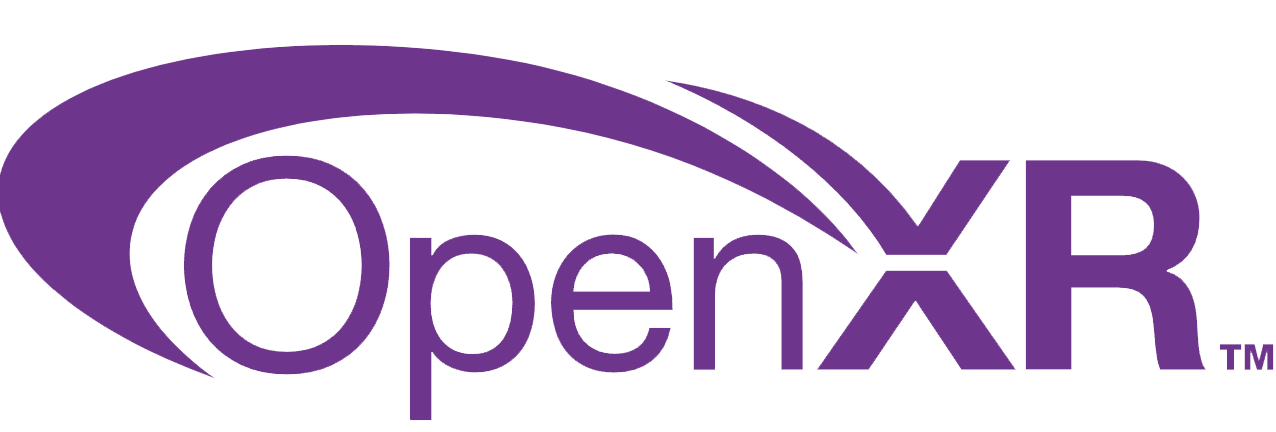
Windows¶
Pre-requisites
Since we are an API Layer we require an OpenXR runtime beneath us to handle the XR work of your chosen platform whilst we supply our supported extensions.
Some of the most common Windows runtimes include:
Note
The OpenXR runtime that you settle on must support the XR_KHR_win32_convert_performance_counter_time extension. All major runtimes (include those mentioned above) do; but if you decide to do anything bespoke keep that in mind!
Installation
Our Layer requires our Ultraleap Tracking Software to be installed in order to talk to the hardware and pipe the tracking data into it. For Windows both are packaged into the same installer for ease of use. Simply click the Windows Installer button to be taken to the latest software download page.
Windows InstallerChecking installation
If you want to verify the installation was successful a handy tool to use is the OpenXR Explorer.

When looking under the Extensions & Layers section if you see our supported extensions (Particularly XR_ULTRALEAP_hand_tracking_forearm) you know that our API Layer is installed correctly and serving our hand tracking via OpenXR!
Uninstalling
Uninstallation can be done via the Windows Add or remove Programs area of the system settings.
Linux¶
Pre-requisites
Since we are an API Layer we require an OpenXR runtime beneath us to handle the XR work of your chosen platform whilst we supply our supported extensions.
Some of the most common Linux runtimes include:
Note
The OpenXR runtime that you settle on must support the XR_KHR_convert_timespec_time extension. All major runtimes (include those mentioned above) do; but if you decide to do anything bespoke keep that in mind!
Installation
For installation on Linux we have an Ultraleap APT metapackage to install all the required components including the Ultraleap Tracking Software and our layer. Click the Linux Installtion button
Linux InstallationNote
If you chose to install the packages manually instead of using the metapackage; the openxr-layer-ultraleap requires the ultraleap-hand-tracking-service as our layer requires the service to communicate with the hardware itself.
Checking installation
If you want to verify the installation was successful a handy tool to use is the OpenXR Explorer.

When looking under the Extensions & Layers section if you see our supported extensions (Particularly XR_ULTRALEAP_hand_tracking_forearm) you know that our API Layer is installed correctly and serving our hand tracking via OpenXR!
Uninstalling
Uninstallation can be performed from by removing the openxr-layer-ultraleap package via apt.