Pose Detection in Unreal¶
Jim Simons, Senior Unreal Engineer
PoseDetector-derived components are easy-to-use building blocks that detect and generate events from various hand poses such as thumbs up and palm facing inwards.
They’re a convenient way to detect what a user’s hand is doing. For example, detect when the fingers of a hand are curled or extended, whether a finger or palm is pointing in a particular direction, or whether the hand or fingertip is close to one of a set of target objects.
You can even detect multiple poses together to generate an event (for example Thumbs up AND Proximate/close to an item). There’s no need for coding or complex blueprints.
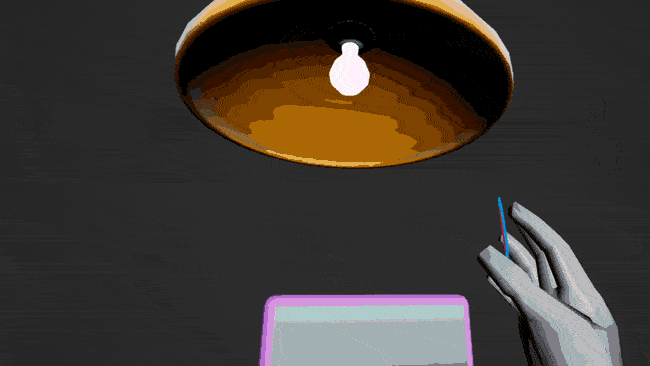
Our plugin for Unreal Engine 4 connects UE4 applications to hand tracking data, applying real-world physics, UI/UMG input, pre-rigged hand assets and more.
We’ve recently released an update (available on the Unreal Marketplace) which now includes Pose Detection.
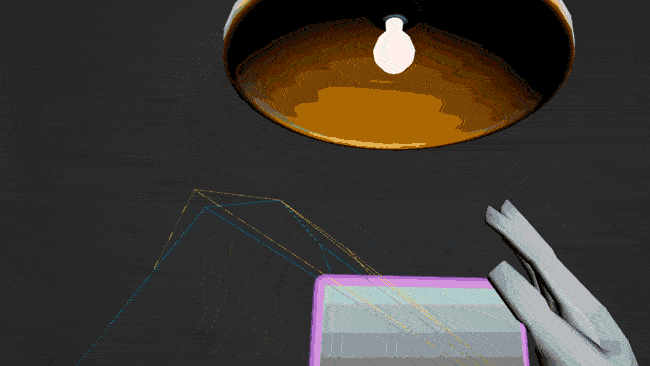
We’ve included a large set of ready-made detectors including commonly used poses such as extended finger, pinch and proximity.
Want to create more complex behaviours? Use our Pose Detector Cookbook or make your own pose detector.

Detectors can be combined together using a Logic Gate. The LogicGateDetector is itself a pose detector component that logically combines two or more other detectors to determine its own state. Need a thumbs up gesture? Combine a thumb extended detector with a thumb pointing upward detector using a logic gate.
To experiment with the presets, load the scene at /UltraleapTracking/Content/PoseDetection/ExampleScenes/PoseDetection
For all the details, check out Pose Detection Components in the documentation.