Tracker Mounting¶
Chose the desired configuration option below to see the key-value pairs and their options:
Keys |
Values |
Details |
Defaults |
|---|---|---|---|
|
|
where |
|
|
|
where |
|
Keys |
Values |
Details |
Defaults |
|---|---|---|---|
|
|
where |
|
|
|
where |
|
|
|
where |
|
|
|
where |
|
Note
Setting even only one of ULTRALEAP_OPENXR_POS_X, ULTRALEAP_OPENXR_POS_Y or ULTRALEAP_OPENXR_POS_Z
will mean all values from the JSON configuration are overridden.
The ones that aren’t set will fall back to defaults.
What does it do?¶
When using an Ultraleap tracking device it assumes the center of the device is at the center of your vision; also known your Interpupillary Median.
This in reality however isn’t the case when mounting the device to a HMD. Without compensating for this forward offset, your hands in XR appear closer to you than they actually are. This also applies to if the mount isn’t directly centered on the HMD or the mount has a tilt like the Leap Motion Controller 2 mount shown below:
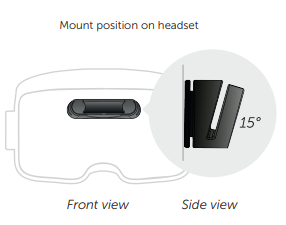
By using the tracker mounting configuration options we can account for these discrepancies to ensure your hands appear correctly positioned in XR.
How to use it¶
If your HMD and mount is found under the mounting your camera section; follow the recommended mounting positions in order to avoid blocking HMD cameras and sensors.
Otherwise mount the Ultraleap tracking device onto your HMD, keeping the device as closely to the
Interpupillary Median as possible being cautious to not block any of the HMDs camera or sensors.
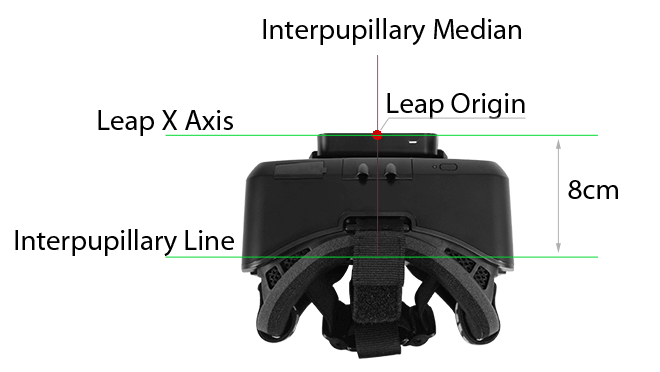
Once the tracker is mounted measure the distance for the [X,Y,Z] axis’, set the according
decimal values in the corresponding configurables remembering that the values are in Meters;
Whilst also accounting for any downward tilt of your mount in Degrees.
Note
In OpenXR the Z axis is actually pointing towards you as opposed to away from you.
Therefore when setting the Z axis offset for the tracker you need to use a negative value.
E.G the default of -0.08 to represent the 8cm offset of the tracker in the image above.